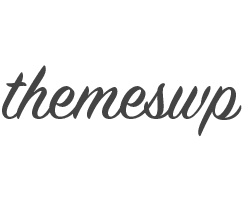WordPress is one of the most popular content management systems (CMS) used by millions of websites worldwide. However, with popularity comes a higher risk of security threats. WordPress websites are frequently targeted by hackers and other malicious actors, making it crucial to prioritize website security. In this article, we’ll discuss some essential WordPress security measures that you can take to protect your website.
Keep your WordPress up-to-date
WordPress releases regular updates to improve functionality and security. Make sure to keep your website updated with the latest version of WordPress. Outdated WordPress versions can have vulnerabilities that hackers can exploit to gain access to your website.
Use secure hosting
Choose a reliable web hosting provider that offers a secure hosting environment for your website. A good hosting provider should offer regular backups, firewall protection, and malware scanning to prevent security breaches.
Use strong passwords
Make sure that you and your users use strong passwords that are difficult to guess. Avoid using obvious words or phrases, and use a combination of upper and lower case letters, numbers, and symbols.
Use two-factor authentication
Two-factor authentication is an additional layer of security that requires users to provide two forms of authentication to log in to their account. This can include a password and a code sent to their mobile device or email address. Using two-factor authentication can significantly reduce the risk of unauthorized access to your website.
Use reputable themes and plugins
Be cautious when installing third-party themes and plugins. Only install themes and plugins from reputable sources, and keep them updated to avoid any vulnerabilities. Many security breaches occur due to outdated themes and plugins.
Limit login attempts
Limit the number of login attempts to prevent brute-force attacks. Brute-force attacks are automated attempts to guess passwords by trying different combinations of usernames and passwords. You can use plugins such as Login LockDown or WP Limit Login Attempts to limit login attempts.
Enable SSL
Secure Socket Layer (SSL) is a protocol that encrypts data between your website and the user’s browser. Enabling SSL ensures that sensitive data such as login credentials and personal information is protected from interception by third parties.
In conclusion, WordPress security is crucial to protect your website from potential threats. Implementing these essential security measures can help you safeguard your website against unauthorized access, malware, and other security threats.
 Eng
Eng French
French Arabic
Arabic Thai
Thai