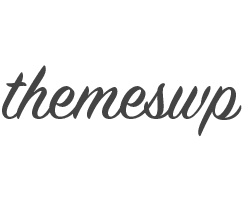Widgets are an essential part of any WordPress website. They allow you to add useful functionality to your website’s sidebar or footer, such as recent posts, social media links, or a search bar. In this article, we’ll show you how to create a custom WordPress widget using a code snippet.
Create a Widget Class
To create a custom widget, you’ll need to create a new class that extends the built-in WP_Widget class. This class should define the widget’s properties and behavior, such as its name, description, and output.
Here’s an example of how to create a custom widget class:
class My_Custom_Widget extends WP_Widget {
// Set up the widget name, description, etc.
public function __construct() {
$widget_ops = array(
'classname' => 'my_custom_widget',
'description' => 'My Custom Widget description'
);
parent::__construct( 'my_custom_widget', 'My Custom Widget', $widget_ops );
}
// Output the widget on the frontend
public function widget( $args, $instance ) {
echo '<h2>My Custom Widget</h2>';
echo '<p>Custom Widget Content Goes Here</p>';
}
// Output the widget settings form in the backend
public function form( $instance ) {
// Display the widget settings form
}
// Save widget settings in the backend
public function update( $new_instance, $old_instance ) {
// Save widget settings
}
}
Register Widget with WordPress
Once you’ve created your custom widget class, you’ll need to register it with WordPress using the widgets_init action. Here’s an example of how to register your custom widget:
function register_my_custom_widget() {
register_widget( 'My_Custom_Widget' );
}
add_action( 'widgets_init', 'register_my_custom_widget' );
Add a Widget to Sidebar
After registering your custom widget, you can add it to your website’s sidebar or footer by going to Appearance > Widgets in the WordPress dashboard. You should see your custom widget listed under the “Available Widgets” section. Simply drag and drop it to your desired location in the sidebar or footer.
Conclusion
Creating a custom WordPress widget is a great way to add unique functionality to your website. By following these steps and using a code snippet, you can easily create a custom widget that meets your specific needs. Whether you’re adding social media links, a newsletter signup form, or something else entirely, custom widgets are a powerful tool for enhancing your website’s user experience.
 Eng
Eng French
French Arabic
Arabic Thai
Thai