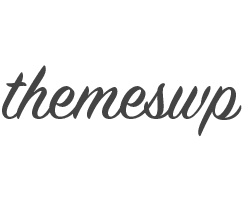If you’re a WordPress user, you’ve probably heard of the Elementor plugin. It’s a drag-and-drop page builder that allows you to create stunning websites without any coding knowledge. In this article, we’ll take a comprehensive look at the Elementor plugin, including its features, benefits, and how to use it.
What is the Elementor plugin?
Elementor is a WordPress plugin that allows you to create custom website pages using a drag-and-drop interface. It’s one of the most popular page builders in the WordPress ecosystem, with over 5 million active installations.
With Elementor, you can create landing pages, blog posts, product pages, and more. The plugin offers a wide range of widgets and modules that you can use to customize your pages. You can also use it with any WordPress theme.
Features of the Elementor plugin
Here are some of the key features of the Elementor plugin:
- Drag-and-drop interface: Elementor’s drag-and-drop interface makes it easy to create custom pages without any coding knowledge.
- Pre-made templates: The plugin comes with over 300 pre-made templates that you can use to create stunning pages quickly.
- Responsive design: Elementor allows you to create pages that are responsive and mobile-friendly.
- Widgets and modules: The plugin offers a wide range of widgets and modules, including headings, images, text boxes, buttons, and more.
- Integration: Elementor integrates with popular email marketing services, e-commerce platforms, and more.
Benefits of using the Elementor plugin
Here are some of the benefits of using the Elementor plugin:
- Saves time: With pre-made templates and a drag-and-drop interface, you can create custom pages quickly and efficiently.
- No coding knowledge required: You don’t need any coding knowledge to use Elementor, making it accessible to beginners and professionals alike.
- Customizable: Elementor offers a wide range of widgets and modules that you can use to customize your pages.
- Cost-effective: Elementor is a cost-effective solution for creating custom pages, as it’s much cheaper than hiring a developer.
How to use the Elementor plugin
Here’s how to use the Elementor plugin:
- Install the plugin: Install the Elementor plugin on your WordPress site.
- Create a new page: Create a new page in WordPress and click the “Edit with Elementor” button.
- Choose a template: Choose a template or start from scratch.
- Customize the page: Customize the page using Elementor’s widgets and modules.
- Publish the page: Once you’re happy with the page, click the “Publish” button to make it live.
Conclusion
The Elementor plugin is an excellent solution for creating custom pages in WordPress. With a drag-and-drop interface, pre-made templates, and a wide range of widgets and modules, you can create stunning pages quickly and efficiently. Whether you’re a beginner or a professional, Elementor is a cost-effective and customizable solution for your WordPress site.
 Eng
Eng French
French Arabic
Arabic Thai
Thai